Business Management
Sales and Customer Management
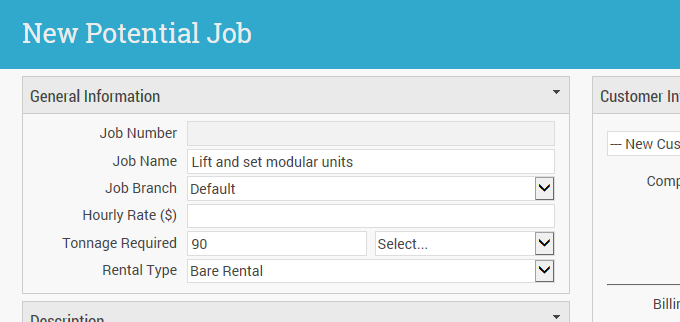
- CRM Customer/ Contact Management
- Appointments/Sales Management
- Quoting
- Customer Reports
- Sales Call Reports
- Sales Forecast Reports
- Quote Summary
- Potential Job Reports
- Customizable Dashboard
- Create a Note, Alert, Meeting, Vacation, Phone Call, Office or Site Visit
Customer Relationship Management (CRM)
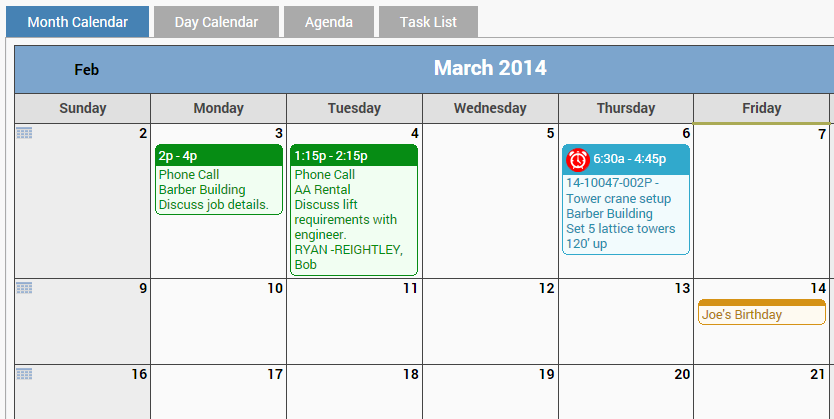
- Schedule appointments
- Schedule follow-ups
- Create and track quotes
- Forecast potential jobs
- Track job success
Create and Track Quotes
- Set up rates for all of your equipment along with additional pre-defined rates and select them during the quote process to create proposals and service agreements
- Run reports on open and closed quotes that each salesperson has created
Create, Print and Track Invoices
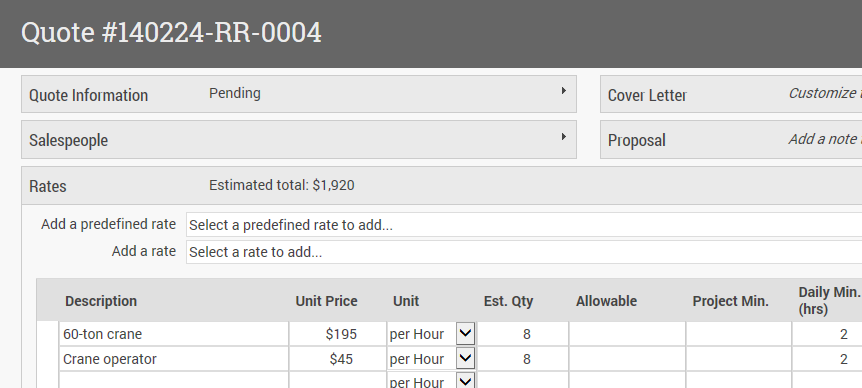
- Create custom quotes and invoices
- Track whether an invoice has been paid
Easily Manage Jobs
- Assign equipment and employees from our easy dropdown lists
- Track permits– assign if they are on order, needed, not received
- Upload documentation
- Create sub-jobs and a task list
- Schedule appointments
- Enter detailed lift information
- Send address to Google Maps
- Print Bill of Lading and Terms & Conditions
- Manage bare rentals
- Automatically e-mail all job personnel
Equipment Management
Telematics Reporting
- Install GPS and Telematics Units on assets. They will automatically report back to iCraneTrax.
- Create and track fleet maintenance.
- Maintain equipment more intelligently by knowing exactly where it is and what it has done.
- Monitor equipment from anywhere you are - including on a smartphone.
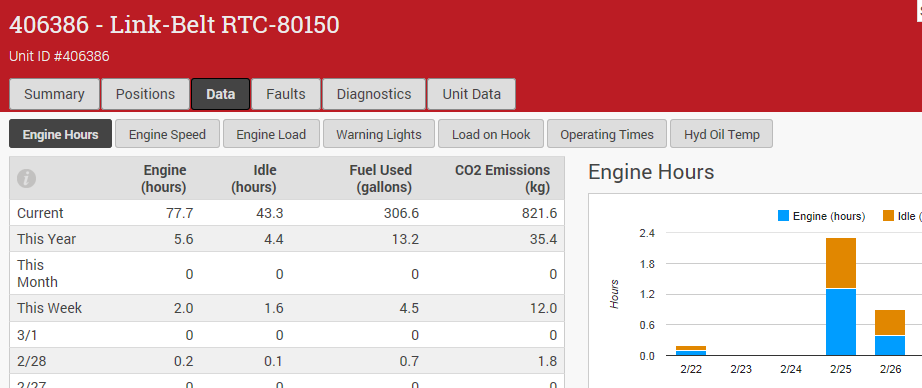
Track Fleet Maintenance
Create fleet maintenance jobs and print Work Orders. Upload documentation and create a task list for maintenance jobs.
Find Maintenance items
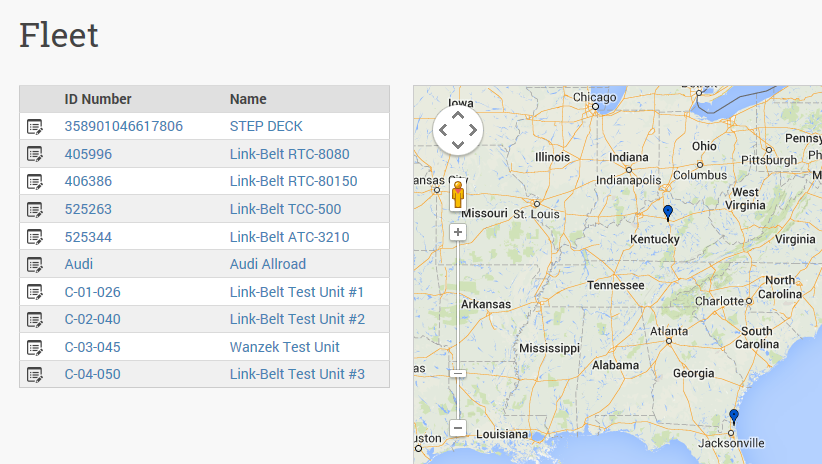
- See what your mechanics are doing
- See what the status of your equipment is
- Quickly open you maintenance to view/edit
- Detailed dispatch
- Schedule jobs
- View fleet management
- Manage dispatch
- View conflicts
- Check employee and equipment availability
- Document management
- Task management
- Custom dispatch tickets
- Print Bill of Ladings
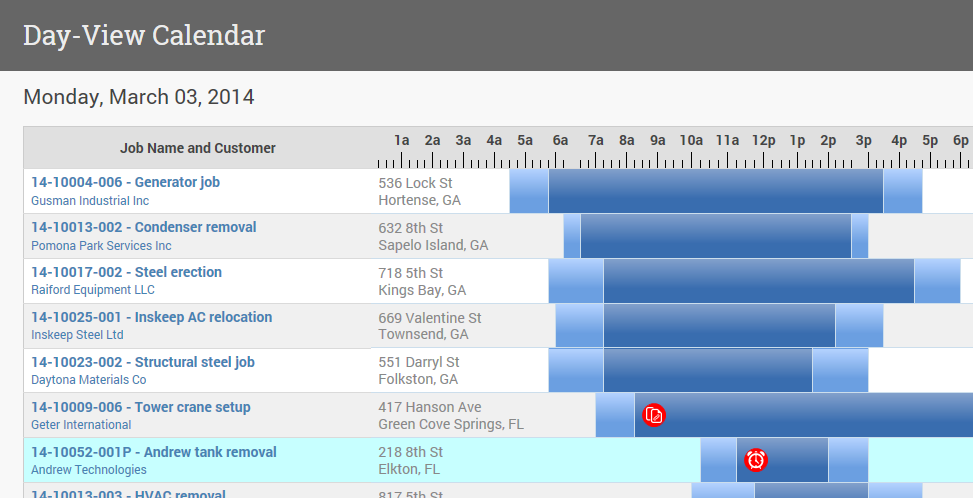
Navigate Quickly Through Dispatch
- Quickly access jobs by clicking on each job you want to edit/view
- Track fleet maintenance
- Be alerted to potential jobs
- See acheduling conflicts
- Check availability of employees and equipment
- Access Google Maps by clicking on address
Effectively Manage Jobs
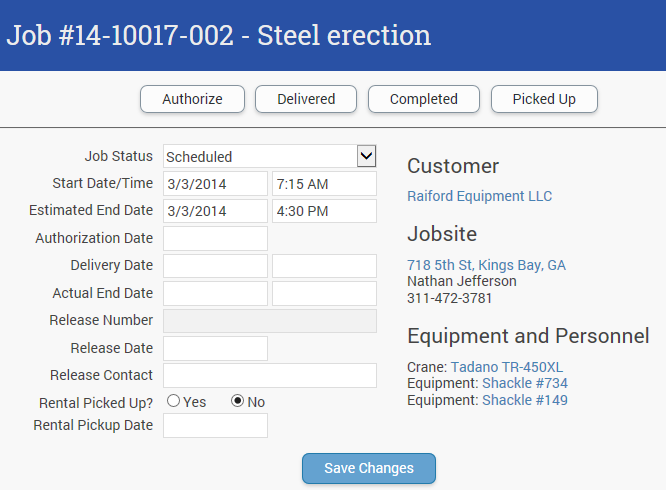
Job Management
- Easily add and edit jobs
- Track jobs in a list view, month view, day view, week view or agenda view
- Sort jobs by tonnage, type of crane , job name or date and time
- View scheduling conflicts and bare rentals that need to be picked up.
- Customize dispatch tickets and Terms and Conditions
- Click and view maps of the jobsite in Google Maps
- View fleet maintenance and potential jobs along side scheduled jobs
- Create appointments, task lists, and add notes to job
- Upload documents you want to keep filed with the job, like PO’s, safety regulations for the job, etc.
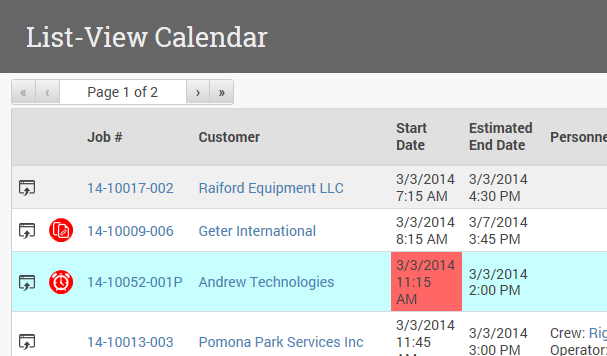
Sort and Filter Jobs Easily
- Display dispatch by date/time
- Show type of job – Potential, Sub-Jobs, Maintenance etc.
- List and sort by job name, equipment, time or tonnage
- Filter out by type and tonnage of crane
- On List View customize the view by selecting which columns to show and order them however you wish
Document Management
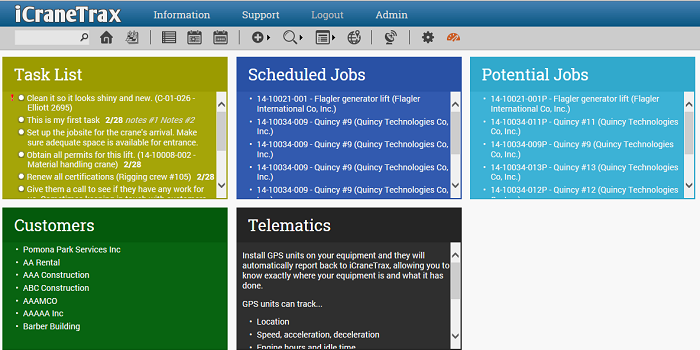
- Upload documentation to employees, equipment and customers like CCO certificates, drug tests, CDL information, customer safety requirements and inspections.
Database Management
- Edit your customer, equipment, employee, other equipment databases
- Select an employee, customer or piece of equipment and see all the details including all the jobs that each one is associated with.
- Set rates for equipment and employees. The rates will be used to create quotes and invoices.
- Select multiple classifications so you can dispatch them to the correct position on the job.
Powerful Reporting
Powerful Reporting Features
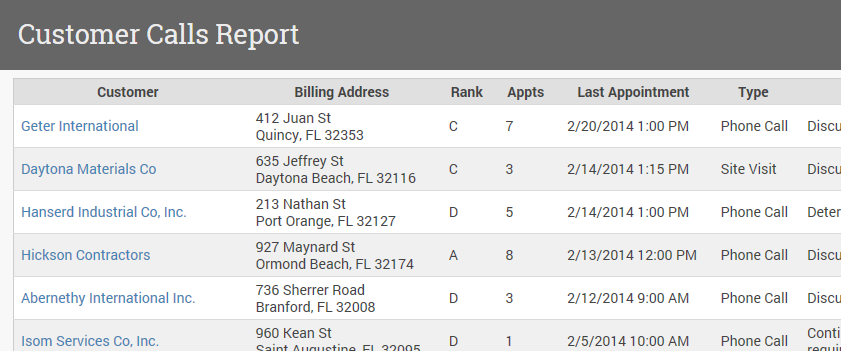
- Create reports on equipment, utilization, jobs completed, employees, sales calls, customers and more
- Equipment reports
- Run reports on the rates assigned for each piece of equipment, sort them by type or tonnage of crane
- Run a utilization report to make sure you are getting the full use out of the crane
Customer Reports
Track customers by salesperson, territory and customers that have not been assigned a salesperson yet. Run reports on type of customers and the industry they are in. Check customers in a territory, state or region.
Sales Call Report
Run a report on salespeople. See who they have been calling on and when. Track their sales progress from start to finish.
Quote Log and Potential Job Reports
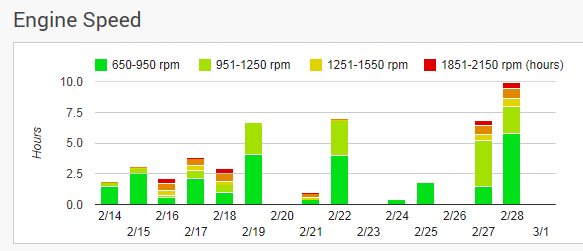
Track customers by salesperson, territory and customers that have not been assigned a salesperson yet.
Detailed Telematics Reporting
- Track location, hours, miles, RPM’s and fuel used
- Breadcrumb tracking to show the path your equipment has been
- Track hours and mileage to determine usage, and prepare for maintenance
- Be alerted to equipment errors codes
Benefits
Easy to Use
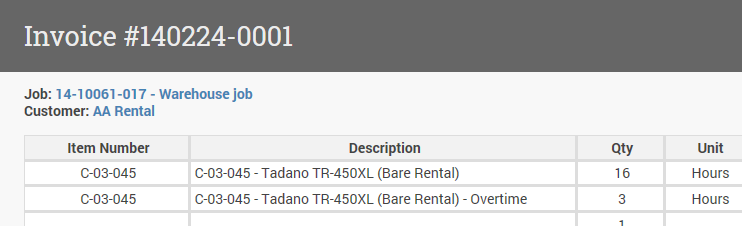
- User-friendly, step-by-step design makes our online dispatch easy enough for a novice to use.
- Easily move back and for through the application to view and make changes.
- Since it runs on our web servers you will always have the latest updates, saving your company money with reduced IT expense and support.
Convenient
- Runs online in web browsers, accessible from any location including smartphones, iPad’s, and Droid Tablets.
- iCraneTrax is always up to date. Since it is online, there is no needt to wait days or weeks for a new installation.
- With iCraneTrax, data is safe and secure - stored and backed up on our virtualized servers.
- Multiple Branch Support– Set up multiple branches and track sales by branch or by region, manage customers and contacts, create quotes, dispatch or view equipment from each branch, and track what each branch is doing.
Customizable
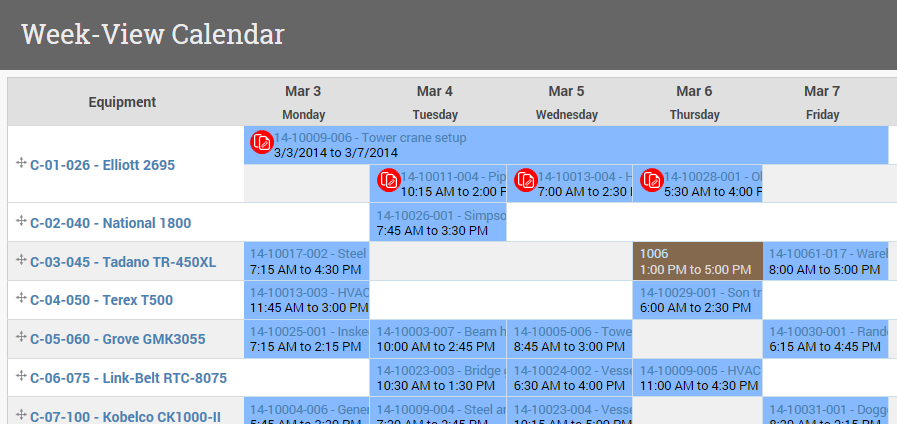
Setup branches and users.
- With Permissions you can set what users are able to see and edit.
- The Preferences page lets you customize how each users’ dashboard looks.
- Customize employee classifications, pre-defined quote rates, and column order in the list view.
Customizable Dispatch Tickets
- Customize dispatch tickets, service agreements, terms and conditions and more.
- Use preferences to customize 2 different dispatch tickets. Upload logo to print out on all printouts. Set detailed Terms and conditions
- Click on the Map link and automatically pull up directions in Google Earth.
- Add as much or as little info to create your job
- Quickly add/edit jobs, assign equipment and employees, print dispatch tickets and directions.
Pricing
One-year iCraneTrax Lite License
One-year iCraneTrax License
| 5 seats |
$1,250 |
| 10 seats |
$2,000 |
| 15 seats |
$2,600 |
| Additional seats |
$75 each |
Telematics Units
| CalAmp TTU-720 |
$319 |
| CalAmp LMU-3000 |
$259 |
| CalAmp TTU-1220 |
$269 |
| Morey MC-3 |
$399 |
| Shipping |
$30 first unit
$10 each additional unit
|
Monthly Telematics Licenses
|
USA |
Other Country |
| CalAmp TTU-720 |
$15 |
$15 |
| CalAmp LMU-3000 |
$17 |
$17 |
| CalAmp TTU-1220 |
$17 |
$17 |
| Morey MC-3 |
$19 |
$19 |
|
Pricing based on 0.5MB of data transfer per month.
|
| Link-Belt Pulse |
$25 |
$25 |
| Diagnostics mode |
$4 |
$4 |
|
Pricing based on 3MB of data transfer per month.
|